
Caktus AI Review: Honest Look at the Student-Focused AI Writing Tool
As a student (and a picky one), when a tool promises to “make essays easy,” I don’t take it at face value. I signed up for Caktus AI because it markets itself as “AI for students,” and I wanted to see whether it actually helps with draft speed, understanding, and citation—not just churning words.
Students increasingly use AI for homework, essays, and coding, and that’s exactly the context in which I tested Caktus AI: late-night problem sets, rushed draft rewrites, and the eternal battleground of citations and originality. But does Caktus AI actually deliver on its promise, or is it just another ChatGPT clone? I’ll walk you through what I found.
What Is Caktus AI?
Caktus AI is a student-focused platform that bills itself as an academic assistant: essay help, step-by-step math solutions, coding support, and study tools built into one place. There are plenty of sites like Caktus AI, but few combine math help, coding support, and flashcards in one interface. It’s pitched to students as an all-in-one academic toolkit that nudges you to revise and cite rather than handing in a polished final paper outright. The company launched in the early 2020s and lists co-founders such as Harrison Leonard and Tao Zhang on public pages, positioning the startup squarely in edtech.
Where it tries to differ from generic AI models like ChatGPT is emphasis and workflow: Caktus AI packages features aimed at classroom tasks (outline → draft → citations → flashcards), and their UX promotes iterative learning rather than “download my essay.” Their marketing also promises citation prompts and responsible-use nudges instead of one-click finished work. Still, behind the scenes, it’s the same LLM-era tech stack—so you get creative phrasing, but you also get hallucinations and formulaic phrasing when the prompt or context is thin.
Caktus AI Features Overview
I tested the main toolbox, and here’s how each part behaved in practice.
- Essay & research paper writer. There’s a structured essay generator that asks for a thesis, word count, and tone. It can output an outline and a draft with inline citations—though you should double-check sources. For longer projects, I sometimes used a different approach and then ran the draft through an essay editing tool to tighten phrasing and check transitions.
- Math problem solver. The solver shows step-by-step work for many algebra and calculus problems. It’s helpful for understanding procedures, but I found occasional skipped steps on multi-part issues, so don’t copy blindly.
- Coding helper. Caktus has a code assistant for short snippets and debugging hints. It’s fast for syntax fixes and explanatory comments, but it’s not a full IDE replacement.
- Flashcards & study tools. You can turn notes into flashcards and quick quizzes; I liked this for memorizing formulas and vocabulary.
- Integration with academic workflows. They emphasize revision workflows, outline to citation reminders, and offer export formats suited to assignments.
Those features make Caktus AI feel like a “study companion” rather than just a text spinner. That said, the underlying writing and fact-checking still need human oversight.
Hands-On Test – How Good Is Caktus AI for Students?
I ran several real tests: a timed 500-word history paragraph, a 1,500-word literature draft, and a set of calculus problems.
For a 500-word paragraph on “The Industrial Revolution and urban migration,” Caktus produced a coherent structure in under two minutes: intro → two body points → conclusion, plus two cited sources. It saved me time and gave a decent skeleton. When I pushed Caktus to expand the outline into a longer piece, the output felt like a useful first draft, basically an AI-generated research paper that still needed my voice and source-checking. The literature draft it produced was serviceable as a rough draft, but the vocabulary occasionally leaned on generic phrasing, and some claims needed verification.
- Strengths: Quick drafts and structured responses are where Caktus shines. When I’m short on time and need a framework, it gives one quickly. It’s particularly speedy compared with starting from scratch, and the study-tool extras helped turn a draft into revision tasks.
- Weaknesses: AI detection and originality are real concerns. The content sometimes reads like “AI-generated middle” and could trigger detector tools; you’ll need to revise tone and add your voice. Also, the “verify sources” prompts are helpful but don’t prevent the tool from inventing a reference format if the source itself is shaky.
Overall, the platform helps you move faster, but final drafts need human shaping, so it’s smart to also consider an alternative to Caktus AI if you want different strengths like deeper citation tools or more flexible editing options.
Pros and Cons of Caktus AI
Here’s a compact pros-and-cons snapshot I keep on hand when deciding whether to use Caktus for a particular assignment.
- Tailored for students: The platform is designed specifically for academic workflows, offering tools like an essay writer, math solver, and coding support. This makes it more efficient for school-related tasks than general-purpose AI models like ChatGPT.
- Wide range of tools: Caktus AI is a versatile tool with a suite of features, including an essay writer, flashcard generator, math solver, and coding assistant, all in one place. It also claims to use real, verifiable citations, which is a key advantage for academic work.
- Faster for academic tasks: Caktus AI’s templates and guided prompts are designed to speed up academic tasks. This can be a significant time-saver for students on a deadline.
Cons:
- Limited free version: While a free trial may be available, it is often very limited. Many students find that the full range of features and the tool’s true value are only accessible through a paid subscription, and the Caktus AI price can feel expensive.
- AI detection and originality issues: This is a major area of concern for Caktus AI users. Despite some claims that it’s “harder to flag,” content generated by Caktus AI is often detected by AI content detectors, including tools like Turnitin.
In short, Caktus is great for fast drafts and study tools, but for full-length, heavily cited projects, I often follow up with an AI paper writer or a dedicated citation-first tool to tighten sources and humanize the voice.
Caktus AI Pricing – Is It Worth It?
Pricing is messy across sources, which is telling: the product frequently changes promotional offers and plans. It offers an intro offer for new members: the first month is $1, then $19.99/month. So, the monthly Caktus AI subscription plan costs about $19.99, and the yearly deals are around $99.99. If you need a hard number, check the pricing page when you sign up, but expect a low single-digit monthly fee or a discounted annual plan if you commit.
Caktus offers a limited free tier, enough to try core features like outlines and a few flashcards, but heavy users quickly hit paywalls and will need a subscription. Comparing Caktus AI’s pricing to other platforms reveals it’s a mid-range option. While a ChatGPT Plus subscription costs a flat $20/month, Caktus AI’s monthly fee can be slightly less, but its yearly plan offers a significant discount that makes it more affordable over time. For academic writing, Jenni AI is priced higher, around $30/month, but it’s often more focused on research and citations.
Reading Caktus AI reviews, I noticed the same pattern: students who use it daily say the subscription pays for itself, while casual users often regret upgrading. Ultimately, affordability comes down to frequency. If you’re juggling multiple classes, the subscription can be a smart budget move; if not, try free alternatives first.
Caktus AI vs Alternatives
I compared Caktus AI writer to several student-focused tools and other AI assistants:
- Jenni AI. I found Jenni especially useful when sources and citations mattered; it nudges toward academic phrasing, produces inline references you can follow up on, and exports bibliographies in common formats. For essay drafts that need a scholarly tone, Jenni required less cleanup than most.
- Textero. This one shines on long-form research: think multi-section literature reviews or method-heavy papers. Textero kept structure tight across 2–5k-word drafts and handled source weaving better than Caktus in my tests, though it’s slower to iterate when you want a quick outline first.
- ChatGPT. Super flexible for brainstorming, rewriting, and generating creative prompts. It’s the most conversational of the bunch, but you pay in effort; you’ll build your own templates, citation checks, and workflows. Great as a sandbox; less great if you want out-of-the-box academic formatting.
- MyAIWriter. I kept MyAIWriter as my fallback for polishing and research-style rewrites. Its AI paper writer tools and edit-my-essay features helped tighten citations and smooth transitions after Caktus produced a raw draft. In practice, I toggled between Caktus for speed and MyAIWriter for cleanup.
For essays and research papers that demand a scholarly tone and accurate citations, Jenni AI and Textero are your best bets; Jenni is great with inline references, while Textero excels at keeping longer, complex papers structured. Caktus AI is better for quick drafts and convenient, all-in-one student tools, but if you’re looking for a Caktus AI alternative that specializes in polishing and rewriting, MyAIWriter is an excellent choice for refining a raw draft by smoothing out transitions and tightening up citations.
Who Should Use Caktus AI (And Who Shouldn’t)
AI like Caktus AI is best for students who need quick help with different subjects, such as essay outlines, math walkthroughs, or flashcards during a study sprint. If you want speed and structure, Caktus acts like an academic Swiss Army knife.
It is not ideal for anyone preparing a final submission without human editing. If you’re handing something to a professor or publishing research, use Caktus for drafts and study, not as the last stop. Also, if you’re on a very tight budget, compare free alternatives and trial periods before committing.
Final Verdict – Is Caktus AI Reliable?
The question many students ask: Is Caktus AI worth it? Has a nuanced answer: Caktus AI is useful as a study assistant because it delivers fast drafts, stepwise math solutions, and helpful study tools that reduce friction during a busy semester. But it’s not a magic wand. You’ll still need to verify claims, rework AI-sounding sentences, and watch for citation accuracy. For someone who needs a consistent headset of study features in one place, Caktus is worth trying—just don’t trust it with final submissions without careful editing.
If you want Caktus AI alternatives for different tasks, MyAIWriter and specialist research tools are worth a look. They make good companions when you need more control over citations or want a second opinion on phrasing.
FAQ
Is Cactus AI safe?
It’s marketed as privacy-focused and student-centric; the company states it doesn’t sell learning data and emphasizes revision over submission. Still, don’t upload sensitive personal documents without checking the privacy policy.
Is Cactus AI legit?
Yes, Caktus AI is a real product used by millions per app page and third-party reviews, though user satisfaction varies, and some reviewers report problems. For anyone unsure about paying upfront, trying a Cactus AI free alternative first can be a smart way to compare features before committing. Check recent user feedback before subscribing.
Who made Caktus AI?
Cactus AI founders such as Harrison Leonard and Tao Zhang launched the company to build an AI focused on student workflows.
Does Turnitin detect Caktus AI?
Turnitin and other detectors flag patterns typical of AI text; while Caktus claims responsible-use features and “humanizer” functions in some offerings, relying on any AI to evade detection is risky. Always edit and add personal analysis.
How to delete the Caktus AI account?
Account deletion steps are on their legal and support pages. You’ll usually go to account settings or contact support. If you’re worried about lingering charges, review billing terms closely.
How to unsubscribe from Caktus AI?
You can unsubscribe via account settings or the app store subscription you used. If you encounter trouble, contact support and document your cancellation to avoid unexpected charges.
Related posts

The 7 Best AI Humanizer Tools That Actually Work
The idea of generating a text in seconds and then turning it into something a human could have written sounds tempting, so we decided to find out whether these tools actually work. We took on the task of testing the most popular options to find the best tool to humanize text that doesn’t affect the original meaning. Here’s what we’ve learned.

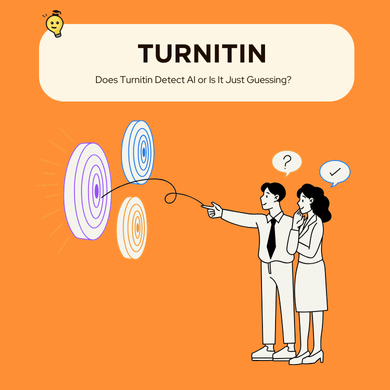
Does Turnitin Detect AI or Is It Just Guessing?
Does Turnitin detect AI-generated essays, or does it provide random percentages every time you use it? With your grades potentially hanging in the balance, learning more about how this technology actually works is essential.

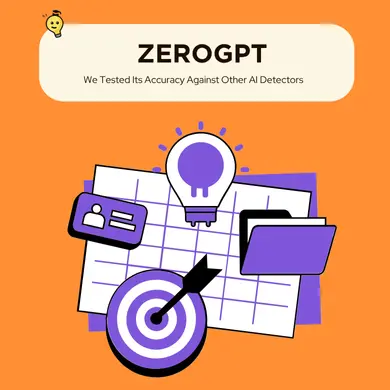
ZeroGTP Review: How Reliable Is This AI Detection Tool?
ZeroGPT is a pretty popular tool today, for it can help you detect AI-generated content for free. Of course, the number of checks available within the free access option is limited, but still, this is a very popular tool that specialists in various fields use today. The question that bothers users is “How accurate is zero GPT?”, and in this article, we will try to put it to the test. So, if you are wondering if you can trust ZeroGPT, proceed with reading and get the needed answers.


Generate a paper in a blink of an eye
Perfected with professional editor




